4×4 Matrix Keypad (Large Buttons)
1.800ر.ع.
Out of stock
The sample code of this button module is in the folder “4*4 button experiment”. Firstly, you need to unzip class library file “Keypad.zip” and place it in subfolder “libraries” of folder “Arduino” .
Codes are as below:
#include
const byte ROWS = 4; // define row 4
const byte COLS = 4; // define column 4
char keys[ROWS][COLS] = {
{‘1′,’2′,’3′,’A’},
{‘4′,’5′,’6′,’B’},
{‘7′,’8′,’9′,’C’},
{‘*’,’0′,’#’,’D’}
};
// connect row ports of the button to corresponding IO ports on the board
byte rowPins[ROWS] = {2,3,4,5};
// connect column ports of the button to corresponding IO ports on the board
byte colPins[COLS] = {6,7,8,9};
// call class library performance function of Keypad
Keypad keypad = Keypad( makeKeymap(keys), rowPins, colPins, ROWS, COLS );
void setup(){
Serial.begin(9600);
}
void loop(){
char key = keypad.getKey();
if (key != NO_KEY){
Serial.println(key);
}
}
Be the first to review “4×4 Matrix Keypad (Large Buttons)” Cancel reply
You must be logged in to post a review.
Related products
Basic Components
Basic Components
Basic Components


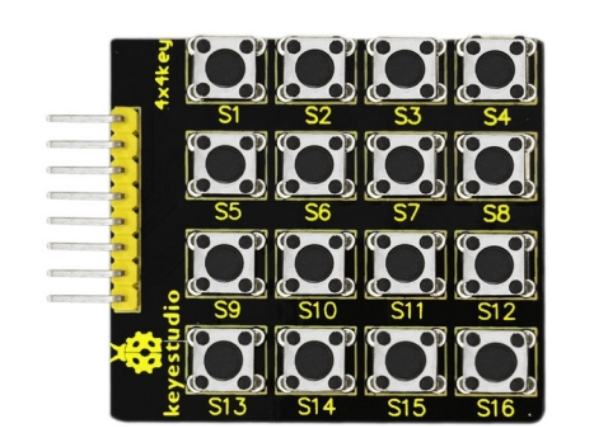

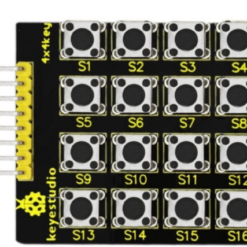






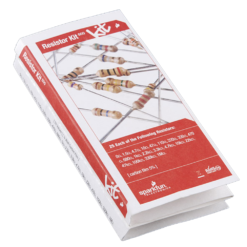



Reviews
There are no reviews yet.