-
×
 220uF 50V Aluminum electrolytic capacitor
4 × 0.025ر.ع.
220uF 50V Aluminum electrolytic capacitor
4 × 0.025ر.ع. -
×
 0.33uF 50V Aluminum electrolytic capacitor
2 × 0.025ر.ع.
0.33uF 50V Aluminum electrolytic capacitor
2 × 0.025ر.ع. -
×
 22uF 50V Aluminum electrolytic capacitor
1 × 0.025ر.ع.
22uF 50V Aluminum electrolytic capacitor
1 × 0.025ر.ع. -
×
 0.47uF 50V Aluminum electrolytic capacitor
1 × 0.025ر.ع.
0.47uF 50V Aluminum electrolytic capacitor
1 × 0.025ر.ع. -
×
 SPDT Slide Switch (2xpc)
1 × 0.150ر.ع.
SPDT Slide Switch (2xpc)
1 × 0.150ر.ع. -
×
 33uF 50V Aluminum electrolytic capacitor
2 × 0.025ر.ع.
33uF 50V Aluminum electrolytic capacitor
2 × 0.025ر.ع. -
×
 9V Battery Snap Clip (Wires)
1 × 0.200ر.ع.
9V Battery Snap Clip (Wires)
1 × 0.200ر.ع.
Subtotal: 0.600ر.ع.


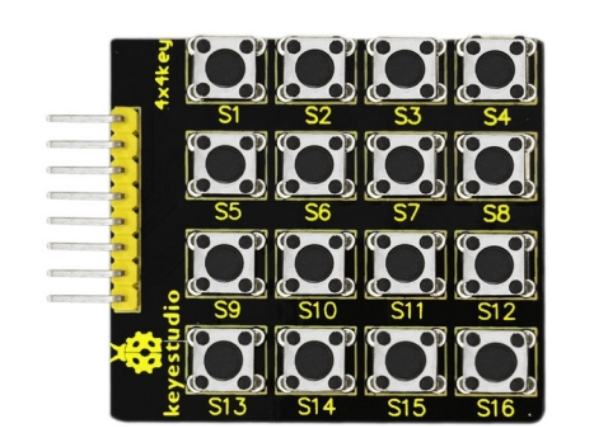

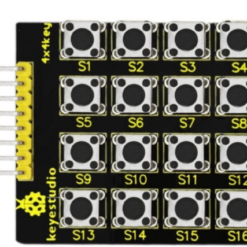


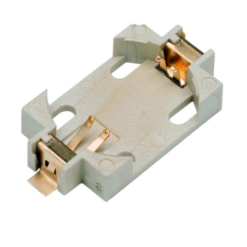

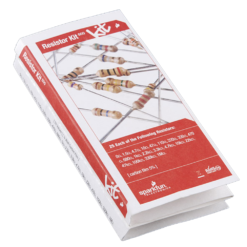




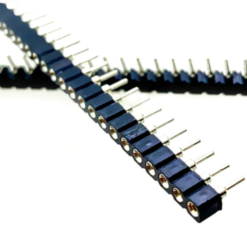
Reviews
There are no reviews yet.